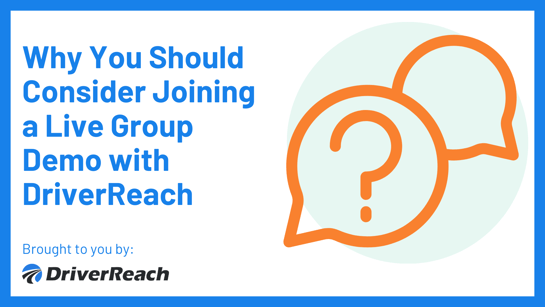Partial applications
For most of us, life is busy and time is short. It's no different for drivers. Regardless of what DOT application system you use, there will always be drivers that aren't able to finish the complete application in one sitting.
Despite this reality, drivers who take the time to fill out an application for your company but don't quite finish are both interested and invested. So be sure to treat them accordingly...as HOT LEADS!
Partial applications are displayed in DriverReach with the "Partial" label.
 Partial application label
Partial application label
We recommend contacting the driver to offer assistance or work with the driver to complete it verbally over the phone. You may then send it back to the driver for final review and signature.
Requesting driver e-signatures
As you know, having a full and accurate driver signature on the DOT application is critical. When you do not receive an acceptable signature, we've made it simple to request a new one from the driver.
From the driver Application tab, simply open the Signature section and select Yes for New signature needed. You can then email or text the driver to get the new signature.
 Request new driver signature
Request new driver signature
Sending manual employment verification requests
DriverReach automatically sends employment verification requests as long as there is a fax or email address included for the employer. This saves valuable time and often makes the difference between hiring and losing a driver.
You can also manually send employment verification requests, if needed. To do so, simply find the employer record on the Verifications tab and select Send verification request from the Actions menu.
 Previous employer verification request
Previous employer verification request
You can then choose how you wish to send the request (fax and/or email) and also view a history of the previous requests.